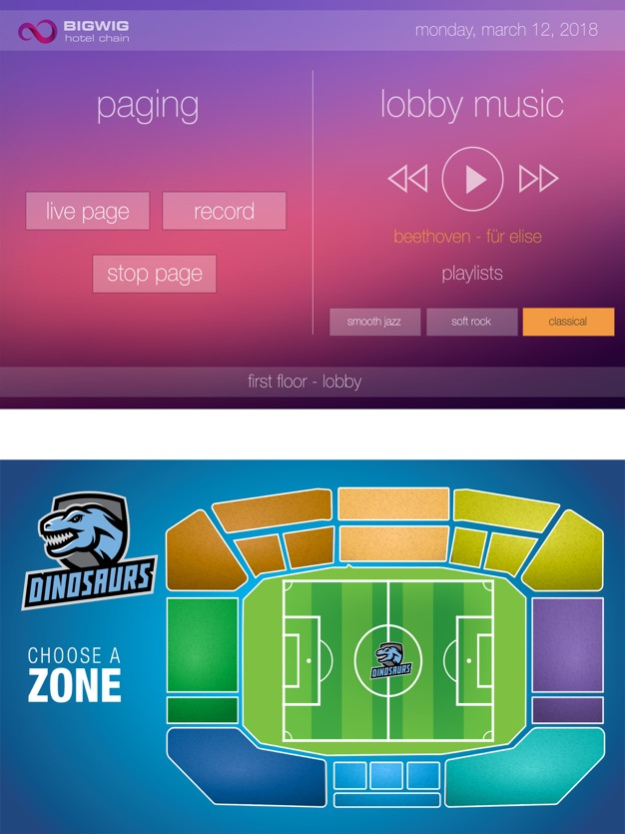Q-SYS UCI Viewer 3.8
Free Version
Publisher Description
Control Q-SYS systems from your iOS device! Within Q-SYS Designer software, user control interfaces (UCIs) can be created, and nearly any element in the system can be placed in the UCIs for control and monitoring. This enables a near limitless array of control capability, all from your iOS device, including source selection buttons, Q-SYS PTZ camera controls (with video preview frames), lighting dimmer controls, projector on/off selector, signal meters, screen up/down, snapshot recall, volume control faders, and more.
This app is designed for use with QSC's Q-SYS Platform only. Q-SYS UCI deployment onto a Core processor for use with TSC touch screens, UCI viewer for PC and iOS app requires license activation. Visit www.qsc.com/uci for more details.
Oct 13, 2023
Version 3.8
- improve discovery and connectivity reliability
About Q-SYS UCI Viewer
Q-SYS UCI Viewer is a free app for iOS published in the Office Suites & Tools list of apps, part of Business.
The company that develops Q-SYS UCI Viewer is QSC Audio Products, LLC. The latest version released by its developer is 3.8. This app was rated by 1 users of our site and has an average rating of 4.0.
To install Q-SYS UCI Viewer on your iOS device, just click the green Continue To App button above to start the installation process. The app is listed on our website since 2023-10-13 and was downloaded 343 times. We have already checked if the download link is safe, however for your own protection we recommend that you scan the downloaded app with your antivirus. Your antivirus may detect the Q-SYS UCI Viewer as malware if the download link is broken.
How to install Q-SYS UCI Viewer on your iOS device:
- Click on the Continue To App button on our website. This will redirect you to the App Store.
- Once the Q-SYS UCI Viewer is shown in the iTunes listing of your iOS device, you can start its download and installation. Tap on the GET button to the right of the app to start downloading it.
- If you are not logged-in the iOS appstore app, you'll be prompted for your your Apple ID and/or password.
- After Q-SYS UCI Viewer is downloaded, you'll see an INSTALL button to the right. Tap on it to start the actual installation of the iOS app.
- Once installation is finished you can tap on the OPEN button to start it. Its icon will also be added to your device home screen.